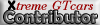those who can code, read me
#1
Thread Starter
GTcars - Post God !
Joined: Dec 2005
Posts: 2,706
From: canada bitches
Rep Power: 748 




those who can code, read me
so ive got a website and we put alot of pictures u pon it, problem is theyre all links and i wanna make thumbnails. rather than making each picture smaller and putting it up as a thmb, can someone point ime in the right direction to something thatll make them into thumbs for me. something like what photobucket does for example. even some software or code thatll make a gallery would be great. thanks
#2
do you want them to be clickable so they open into another window and enlarge to full size when clicked?
http://www.htmlcodetutorial.com/images/_IMG_WIDTH.html
and
http://www.davesite.com/webstation/html/chap04.shtml
so basically, if you have a pic (picture1.jpg) on your main pics directory (website.com/pics/picture1.jpg), you would use this code:
a href="http://www.website.com/pics/picture1.jpg"><img src="http://www.website.com/pics/picture1.jpg" height=100 border="0"></a
needs "<" at the beginning of "a" and ">" at the end of "</a"
this will shrink all the pics so they have a fixed height, and adjust the width accordingly. once clicked, the full size pic opens up.
http://www.htmlcodetutorial.com/images/_IMG_WIDTH.html
and
http://www.davesite.com/webstation/html/chap04.shtml
so basically, if you have a pic (picture1.jpg) on your main pics directory (website.com/pics/picture1.jpg), you would use this code:
a href="http://www.website.com/pics/picture1.jpg"><img src="http://www.website.com/pics/picture1.jpg" height=100 border="0"></a
needs "<" at the beginning of "a" and ">" at the end of "</a"
this will shrink all the pics so they have a fixed height, and adjust the width accordingly. once clicked, the full size pic opens up.
#3
what i use is photoshop. I get all the pics I want into a folder, then the program will resize (both in hight + width, as well as file size) and send them into a seperate folder. I then load both image file folders to the site, and the the thumbs are clickable that open into a seperate window cuz I wanted it that way. Its a lot of coding but it works. I do not know of anything that automatically does this for you. If you find one, please let me know cuz I have thousands of pics Id like to put up but dont feel like doing all that coding for each image
this is how it looks on my site --> PROJECT7-16.COM - COBALTS PHOTOS
this is how it looks on my site --> PROJECT7-16.COM - COBALTS PHOTOS
#4
Thread Starter
GTcars - Post God !
Joined: Dec 2005
Posts: 2,706
From: canada bitches
Rep Power: 748 




thanks for the info guys, stealthz im gonna try your idea tonite if i find enough time for it and hopefully it works. i really dont wanna resize each pic manually through photoshop, especially when your talking a couple hundred pics at a time, lol.
another question since were on the topic. right now my homepage uses a flash slide show, i wanna get rid of that and set it up so that each time the page loads itll put up a different picture. im sure this is probably gonna be another flash app but i cant seem to find anything that will do that for me.
another question since were on the topic. right now my homepage uses a flash slide show, i wanna get rid of that and set it up so that each time the page loads itll put up a different picture. im sure this is probably gonna be another flash app but i cant seem to find anything that will do that for me.
#5
no dude ya got it wrong what i said
photoshop can resize images in batches, so i can do thousands all at once automatically, BUT the coding that I do by hand is done individually for each image (basically I cut n past most the code and type in each image number/name/file name)
theres prolly a application/script that would solve it but i dont know what it is, and i dont know enough coding, just enough to keep my lil site going
as far as flash goes - i dont have a clue, but, there is HTML code that will randomly put up a diff pic each time the window is refresed/opened. They use them for banners on ads, google random html scripts for images
photoshop can resize images in batches, so i can do thousands all at once automatically, BUT the coding that I do by hand is done individually for each image (basically I cut n past most the code and type in each image number/name/file name)
theres prolly a application/script that would solve it but i dont know what it is, and i dont know enough coding, just enough to keep my lil site going
as far as flash goes - i dont have a clue, but, there is HTML code that will randomly put up a diff pic each time the window is refresed/opened. They use them for banners on ads, google random html scripts for images
#8
yes it's batch processing in photoshop, works great, and you can add all sorts of things to it, like water marks, and you can adjust the file size by percentage (lower size = lower quality obviously). Ive tried 2 other free/demo batch processing programs but I didnt like em, then i got photoshop
no i do not know the script off hand for random html, but its most likely javascript (which I have zero knowledge of), theres also VB script, PHP scripts, ASP coding <-- I've never used any of this stuff and dont know what the coding is, sorry bro. Just google it and a whole bunch of stuff will turn up - use what yer most comfortable with
a note about resizing - lets say yer image is 800x400 at 2.5 Mb's, if you simply html code the W x H at say 80 x 40 but dont shrink the file size to say 120Kb's, it will still load slow in ppls browsers cuz the browser thinks its a large 2.5 Mb file. I batch process the physical size as well as file size for the thumbs.
no i do not know the script off hand for random html, but its most likely javascript (which I have zero knowledge of), theres also VB script, PHP scripts, ASP coding <-- I've never used any of this stuff and dont know what the coding is, sorry bro. Just google it and a whole bunch of stuff will turn up - use what yer most comfortable with
a note about resizing - lets say yer image is 800x400 at 2.5 Mb's, if you simply html code the W x H at say 80 x 40 but dont shrink the file size to say 120Kb's, it will still load slow in ppls browsers cuz the browser thinks its a large 2.5 Mb file. I batch process the physical size as well as file size for the thumbs.
#9
Thread Starter
GTcars - Post God !
Joined: Dec 2005
Posts: 2,706
From: canada bitches
Rep Power: 748 




ahh gotcha thanks bud, that actually makes sense cause the files w shrank were about 2.2 megs and they thumbs were slow to load. that explains why. maybe ill give your way a try and see what i feel more comfortable with.
dont suppose you have a copy of photoshop youd like to share
dont suppose you have a copy of photoshop youd like to share

Thread
Thread Starter
Forum
Replies
Last Post
Guncho
Hyundai Mailing List
42
05-10-2006 02:32 PM
Guncho
Hyundai Mailing List
0
05-08-2006 12:25 PM
Guncho
Hyundai Mailing List
0
05-08-2006 12:25 PM
Mike Bender
Hyundai Mailing List
2
03-27-2005 01:27 PM
Currently Active Users Viewing This Thread: 1 (0 members and 1 guests)